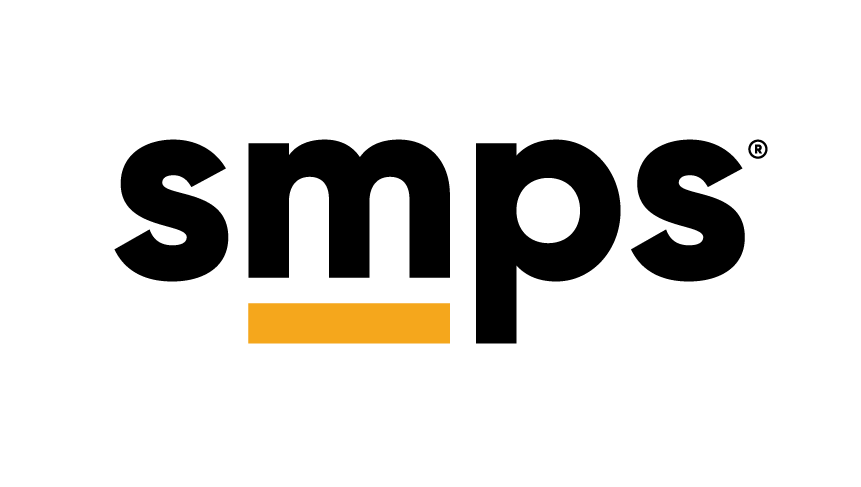A new way to engage with SMPS
The new SMPS app has launched! The app is available for both iOS and Android and will serve as SMPS’ hub for content, collaboration and events all year round. Members will have access to dedicated news feeds and forums, and a member directory with in-app messaging – all the possible tools you could need in one great app. Be sure to have your SMPS login credentials ready to access the full bandwidth of the app.
Discover these great features
This new tool will help users stay connected on the go. The app is your hub for events, information, and collaboration.
To log in, you’ll use your smps.org credentials**. Once in, app users can:
- Navigate events and build personalized event agendas
- Stay up-to-date on industry news and trends
- Share, like, bookmark, and comment on news feed posts
- Connect with other users with in-app messaging
- Allow notifications to receive timely updates delivered to your device
Download the app
Are you ready to access your new SMPS tool? On your device, head over to the Apple App Store or Google Play Store and search, “SMPS.” Be sure to have your SMPS login credentials at the ready, as you will be using that information to login to your account. Once logged in, you can set up your profile and look around the app! To get started on the app, we suggest completing the following:
- Add a profile photo to your account – you can add one by tapping Profile > tap the circle with initials > Photo Library > Select photo of choice
- Like and interact with our news feed posts
- Reply to our forum post question or add your own!
- Go back to the app store and rate it 5 stars!
To get started, download the SMPS app today!
For any questions regarding the SMPS mobile app, please reach out to Devin Stubbs.